Desktop Screenshot Whiz v.1.5
Advertisement
Description
Desktop Screenshot Whiz is a free screenshot capture tool optimized for productivity. This software save screenshots or part of the screen to a file within a second.
Desktop Screenshot Whiz offers the capability to apply text and shapes to the screenshot.
Key Features:
Save screenshots or part of the screen to a file.
Capture of window, region or full screenshot.
Supports several image formats.
Ability to apply...
Read more
- Rate:
- Release Date:08/24/2012
- License:Freeware
- Category:Miscellaneous Tools
- Developer:speedapps.com
- Downloads:36
- Size:8.8 Mb
- Price: Free
To free download a trial version of Desktop Screenshot Whiz, click here
To visit developer homepage of Desktop Screenshot Whiz, click here
Advertisement
System Requirements
N/A
Desktop Screenshot Whiz v.1.5 Copyright
Shareware Junction periodically updates pricing and software information of Desktop Screenshot Whiz v.1.5 full version from the publisher using pad file and submit from users. Software piracy is theft, Using crack, password, serial numbers, registration codes, key generators, cd key, hacks is illegal and prevent future development of Desktop Screenshot Whiz v.1.5 Edition. Download links are directly from our publisher sites. Links Desktop Screenshot Whiz v.1.5 from Bittorrent, mediafire.com, uploadfiles.com, hotfiles.com rapidshare.com, megaupload.com, netload.in, storage.to, depositfiles.com and other files hosting are not allowed. The download file is obtained directly from the publisher, not from any Peer to Peer file sharing applications such as Shareaza, Limewire, Kazaa, Imesh, eDonkey, eMule, Ares, BearShare, Overnet, Morpheus, BitTorrent Azureus and WinMX.
Review This Software
More Desktop Screenshot Whiz Software
Advertisement

Remote Desktop Screenshot v.2.0
Remote Desktop Screenshot allows you to capture remote desktop screenshots. You can see all users' desktops at once. With built-in scheduler you can set time for update screenshots for all computers or for certain computers.

Topalt Hotkeys for Outlook v.3.12
Create hotkeys for Outlook with Topalt Hotkeys. Insert predefined text with a hotkey (can be used as canned responses tool). Quickly navigate (switch) between Outlook folders using hotkeys. Send a desktop screenshot with one click. And it's FREE!
IWebCast v.0.4.5 Beta
Take screenshots with the help of this tool. IWebCast is a small desktop screenshot programm with many options, capture the full desktop or only a small area, save as bmp, emf, exif, gif, icon, jpeg, pgn, tiff and wmf with only one key.
EMCO Remote Screenshot v.2.15.15.142
An intuitive tool allowing you to discreetly view the activity of a remote user on any desktop of your network easily. You can take screenshots of the remote machines on your network and save them to a file on your local computer.

Kidcare Instant Screenshot v.2.0.1
Kidcare instant screenshot helps parents to monitor your home PC by periodically screenshots, save as images, you define the interval and store term you can get images record in local PC, USB, LAN afterward.
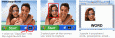
Screenshot capture software v.2.3
ZapGrab is a screen capture software. Easy and fast image editing software to take a screen print or screen capture in the click of a button. Zapgrab is an image editing tool for capturing the screen.

Grabilla v.1.18
Capture and upload screenshot or screen cast in one click? You don't have to use complicated programs, just run this simple application to capture a screen picture or even video with single click and share it with friends. Instant screenshot sharing!
Snap.NET v.1.3.5
Snap is a lightweight tool developed in WPF that gives you the ability to capture a screenshot using an overlay to crop out the desired part to be captured.
Zapgrab v.1.0
ZapGrab is very easy-to-use for capturing the whole or only a part of the screen.You only have to press the button "Grab" (to capture), select the part of the screen you want to capture and that's it! you have captured part of the screen.Afterwards,
ICapture v.3.0
iCapture capture the screen shots of your desktop in many ways.Alpha Capture Support: iCapture supports alpha capture, one of most advanced screen capture feature that enables you to capture Windows Vista/7 windows without dirty region. Transparency
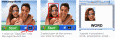
Zapgrab, screen capture for Windows 7 Windows7 v.1.0
ZapGrab is a fast and easy screen grabber for to copy everything appears in your computer screen. Zapgrab is the easiest software in its category. You can choose exactly with your mouse how much of the screen you want to capture.
Other products of this developer speedapps.com
Files Crawler v.1.5
Files Crawler is a file search application. It l...oogle allows us to search for more than just Web
Firewall Tuneup v.1.5
Firewall Tuneup is a rule based packet filtering...formation that tries to enter a computer from an
Prompt FTP Client v.1.5
Prompt FTP Client is a File Transfer Protocol (F...downloading the latest digital images, music, or
Swift Disk Defrag v.1.5
Swift Disk Defrag is strong defragmentation tool...as kernel-mode driver. Key features: * very fast
USB PC Lock Pro v.1.6
Turns any USB Flash Drive into a key that preven.... Key Features: 1. Lock worksation when you step